Resources
Software
Training
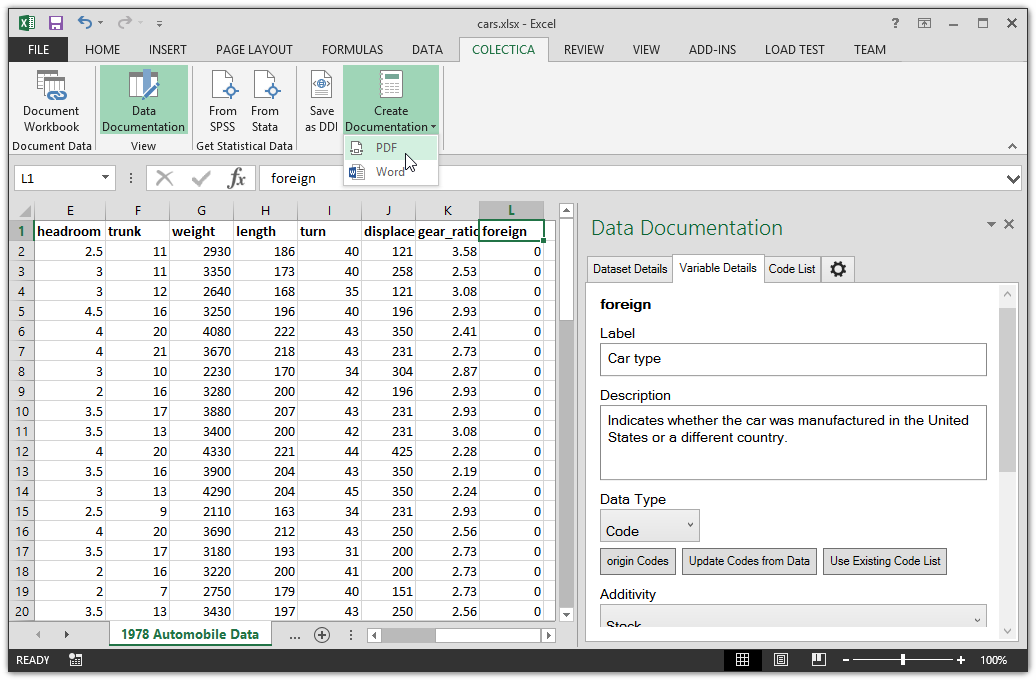
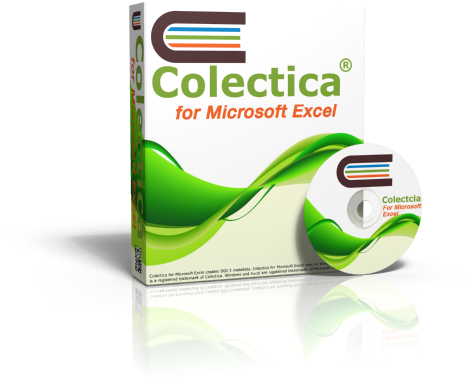
Colectica for Microsoft Excel Standard Edition is a free tool to document your spreadsheet data using the open standard for data documentation.
$0 free
Download Free »$1 per month billed yearly
Subscribe »Recommended
$49 one time
Purchase »Contact Us quotes available
Request Quote »Works on Microsoft Windows 7 SP1, Windows 8.1, Windows 10 v1607 and above, and Windows 11.
Works with Microsoft Excel 2007 SP3, 2010, 2013, 2016, 2019, 2021, and desktop 365.
Colectica allows documenting of Variables, Code Lists, and Data Sets directly from within Microsoft Excel.
Colectica saves your standards-based metadata directly in the Microsoft Excel file. If you email or share your file, the metadata will still be attached.
Colectica for Excel can generate documentation for your Variables, Code Lists, and dataset in PDF, Word, and HTML.
Colectica for Excel Professional allows direct importing and documenting of SAS data files with a file extension .sas7bdat, and SAS catalog files with an extension .sas7bcat. The variable names, labels and code lists in the SAS file will also be imported and added to the stored documentation automatically.
Colectica for Excel Professional allows direct importing and documenting of Stata data files, with a file extension .dta. The variable names, labels and code lists in the Stata file will also be imported and added to the stored documentation automatically.
Colectica for Excel Professional allows direct importing and documenting of SPSS data files, with a file extension .sav. The variable names, labels and code lists in the SPSS file will also be imported and added to the stored documentation automatically.
Export your data documentation to an XML file in the DDI metadata format, the standard for data documentation. Open and edit it from Colectica Designer, Colectica Express, or other DDI applications.
Or, contact us about our metadata consulting, metadata preparation, or custom development services.